How to Add Insurances to Your Google Business Profile in 2025, In today’s digital landscape, having a well-maintained Google Business Profile (GBP) is essential for businesses offering insurance services. A complete profile not only enhances online visibility but also establishes trust with potential customers searching for insurance solutions. This guide walks you through the process of adding insurance services to your GBP to maximize its effectiveness.
Why Google Business Profile Matters for Insurance Providers
Google Business Profile serves as a virtual storefront, providing customers with essential details about your services. Here’s why it’s crucial for insurance providers:
- Increased Visibility: Appear prominently in local search results and Google Maps.
- Customer Trust: Display reviews and ratings to showcase reliability.
- Engagement Boost: Share service details, promotions, and updates directly with your audience.
Having a tailored profile that highlights your insurance offerings can set you apart in a competitive market.

Step-by-Step Guide to Adding Insurances to Your Google Business Profile
1. Claim or Create Your Business Profile
- Go to Google Business Profile.
- Sign in with your Google account and claim your business if it already exists, or create a new profile.
- Verify your business through email, phone, or postcard.
2. Update Business Information
- Navigate to the “Info” section.
- Add or edit your business name, address, and contact information.
- Specify your business category as “Insurance Agency” or a related category.
3. Add Your Insurance Services
- Go to the “Services” section in your dashboard.
- Click “Add Service” and input each type of insurance you offer (e.g., health, car, home, life).
- Provide detailed descriptions of each service to inform and attract customers.
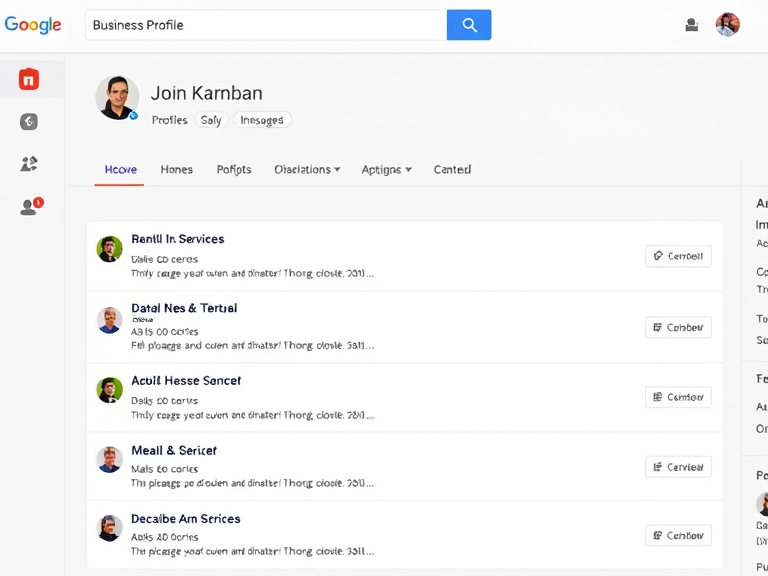
Tips for Optimizing Your Insurance Listings
1. Use Keywords Strategically
Incorporate relevant keywords such as “affordable health insurance,” “car insurance agents near me,” or “home insurance providers” in your service descriptions. This boosts your chances of appearing in search results.
2. Upload High-Quality Photos
Add images of your office, team, and branding materials. Visuals help build trust and engage potential clients.
3. Encourage Customer Reviews
Request satisfied clients to leave reviews on your profile. Positive feedback significantly impacts trust and decision-making.
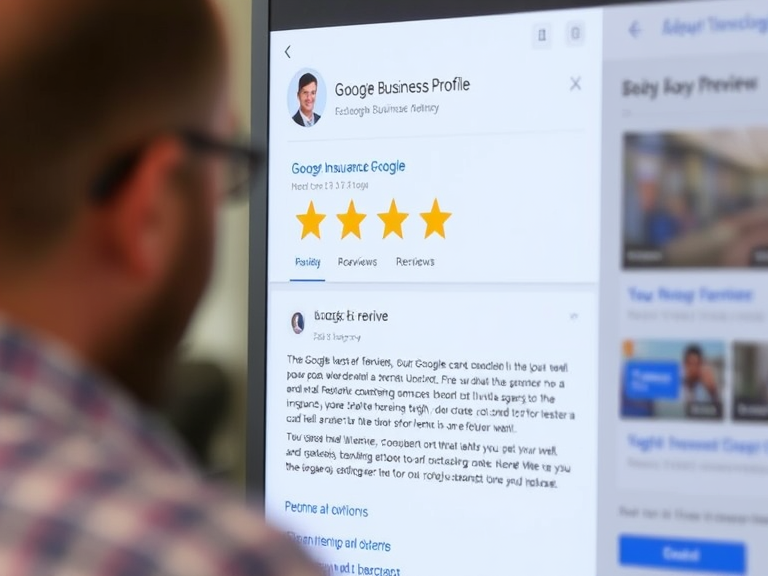
Common Challenges and Solutions
1. Difficulty in Verifying the Profile
If verification is delayed, ensure all your business information matches official records and follow up with Google support if needed.
2. Low Engagement Rates
If customers aren’t interacting with your profile, revisit your service descriptions, add compelling visuals, and respond to reviews promptly.
3. Negative Reviews
Address negative feedback professionally and take steps to resolve the issue. This demonstrates accountability and builds trust.
Benefits of Adding Insurance Services to GBP
- Improved Local SEO: Appear in “near me” searches for insurance services.
- Higher Conversion Rates: Make it easier for potential clients to find and contact you.
- Professional Image: Showcase a complete, well-maintained profile to establish authority in your field.
Related Topics
- How to Optimize Your GBP for Local SEO
- Best Practices for Insurance Marketing Online
- Enhancing Customer Trust Through Google Reviews
Conclusion
Adding insurance services to your Google Business Profile is an effective way to attract more clients, enhance your online presence, and grow your business. By following the steps outlined above and optimizing your profile for local searches, you can ensure your services reach the right audience.
Take the first step today—log in to your GBP dashboard and showcase your insurance offerings to potential customers searching for reliable solutions.
Bonus Tips
Learn more about The Ultimate White Label WordPress Agency (Agency WordPress) on Website White Labeling.
Discover 5 Reasons to Trust MyFastBroker Insurance Brokers for Hassle-Free Coverage to keep premiums low.
If your website is not functioning properly or has any issues, visit our site at XpertCodes for assistance.

